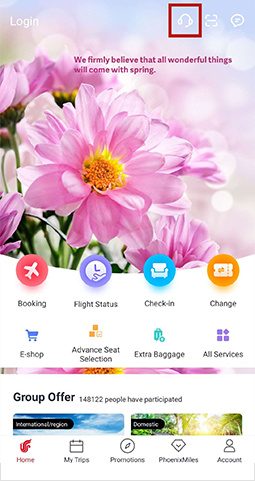Service and Sale Hotline:95583/4008-100-999
You can check the latest updates on your flight by clicking the "Flight Status" page on the official website.
Click here to check >Or open the Air China app and find "Flight Status" on the home page. On the Flight Status page, you can quickly get the latest updates on your flight from the "Flight" or "Take Off and Landing" information. Avoid delays in your flight schedule due to flight delays/cancellations.
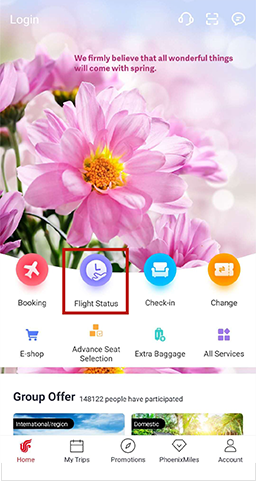
Many flights have been canceled or delayed due to the epidemic! Does your company require you to present a flight cancellation/delay certificate to apply for leave? To reduce crowding from large numbers of people requesting flight delay/cancellation certificates on-site, you can do this online through the Air China app. Please be sure to read the "Reminders" carefully when doing this.
Procedure: To request a certificate online, open the Air China app and find "All Services" on the home page. Select "Flight Delay Certificate" in "Ticket Services." Enter the relevant "Passenger Information."
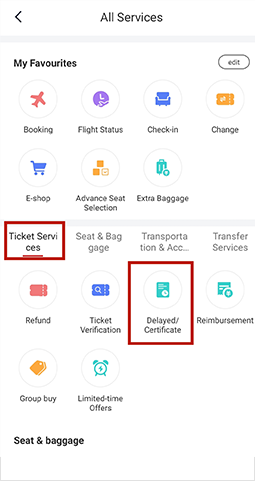
It has been difficult to get through to a representative on the Air China 95583 hotline recently. For flight problems that need to be verified and queried, you can ask questions online via the Air China Secretary. The secretary will respond right away.
Inquiry procedure: Open the Air China app and find the "Ear Mic" icon in the top right corner of the home page. Select "Online Customer Service" and enter your question in the dialog box. For example, if you enter "lithium battery," the secretary will quickly inform you of the rules for carrying lithium batteries.